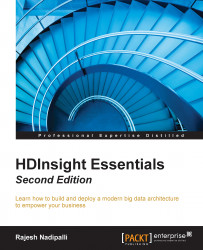The first step to access the HDInsight cloud service is to open an account with Microsoft Azure.
From the Microsoft Azure management portal, you can get information about the features, pricing, documentation, and support on various services provided by Azure. HDInsight is one of these services grouped under data management services.
The following steps show you how to estimate the monthly pricing for an HDInsight cluster:
Click on Pricing.
Next, click on the data management icon.
Next, you can select the desired configuration Two Head Nodes on an Extra Large (A4) instance included or Two Head Nodes on a Large (A3) instance included. The head nodes will host the master Hadoop services that include HDFS NameNode, YARN ResourceManager, and other central services.
Next, you can slide the bar, as shown in the following screenshot, to change the number of compute nodes. The compute nodes are the worker nodes and will host the data nodes and YARN NodeManager services...