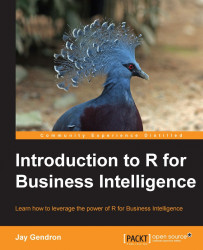Shiny apps function within a specific folder and file structure. At a minimum, a Shiny app contains a user interface (client-side logic) and server-side logic. The client-side logic is the portion of the application that appears and functions in the user's Web browser. For example, a client-side feature of your app might be a slider bar used to input a value.
The server-side logic is any part of the application that executes on the web server hosting the application. For example, your app might receive the client-side slider bar value as an input to run a prediction from a linear model you developed and stored on the server. Recognizing this division between the client-side and server-side logic can help you understand the two files essential for a standard Shiny app:
A
ui.Rfile containing all the client-side logicA
server.Rfile containing all the server-side logic
RStudio will automatically create ui.R and server.R files if you create a new project and choose New...