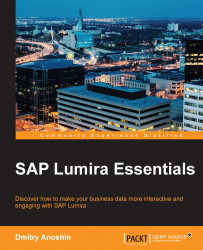From the sidebar, we can access the Connections page, which we can use to view and edit all the connections defined between documents and data sources.
The Connections pane lists all of the data sources that are used by our SAP Lumira documents. If we have a long list of datasets, we can use the search feature to find specific datasets by name:

It is possible to change the credentials of the data source. As a result, all documents will replace their data source automatically.