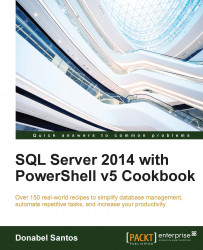This recipe shows how to programmatically create a trigger in SQL Server using SMO and PowerShell
For this recipe, we will use the Person.Person table in the AdventureWorks2014 database. We will create a trivial AFTER trigger that merely displays values from the inserted and deleted tables upon firing.
The following is the T-SQL equivalent of what we are going to accomplish programmatically in this section:
CREATE TRIGGER [Person].[tr_u_Person]
ON [Person].[Person]
AFTER UPDATE
AS
SELECT
GETDATE() AS UpdatedOn,
SYSTEM_USER AS UpdatedBy,
i.LastName AS NewLastName,
i.FirstName AS NewFirstName,
d.LastName AS OldLastName,
d.FirstName AS OldFirstName
FROM
inserted i
INNER JOIN deleted d
ON i.BusinessEntityID = d.BusinessEntityID