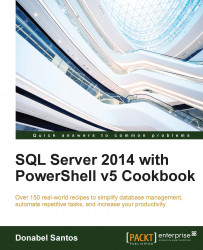In this recipe, we will connect to an Azure-hosted SQL Server database.
There are a number of prerequisites before you can follow through with this recipe. First, you must already have a Windows Azure account. If you do not, you will need to set one up.
You also need to have the Azure PowerShell cmdlets. If you do not have these installed yet, you can get them by installing the Microsoft Web Platform Installer from http://go.microsoft.com/fwlink/p/?linkid=320376&clcid=0x409. Note that this requires .NET 4.5
In addition, you also need to already have an Azure SQL database to connect to. You need to note your server name, database name, your username, and your password. You will need these when connecting to your instance in the recipe.