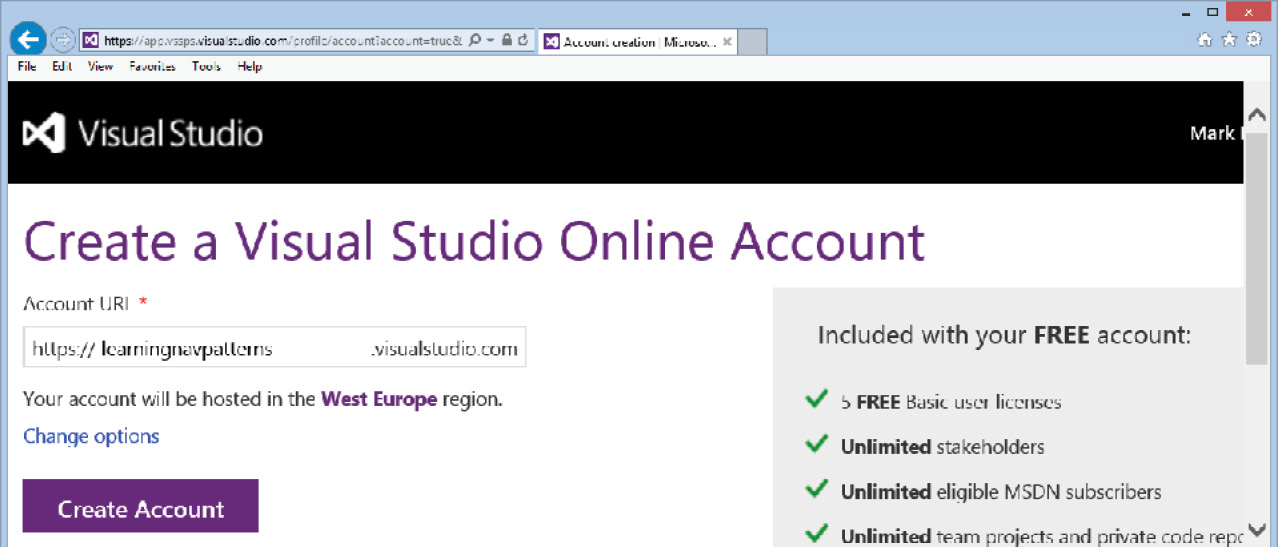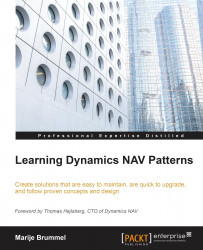Managing the source code
The sources of our application are now stored as text files on our file system, but this is not a very easy way to collaborate. Keeping the versions of our files is a manual process that requires a lot of discipline.
Instead of the manual process, we can use a source code management system that helps us in this process. Since 2014, Microsoft has had a free cloud service for this—Visual Studio Online. This is essentially a cloud version of Team Foundation Server. Let's see how we can use this.
Creating the workspace
If we go to http://www.visualstudio.com, we can set up a new workspace. We will use http://www.learningnavpatterns.visualstudio.com. Each workspace gets five free users for the source code control and unlimited users for creating and maintaining tasks. On top of the five free users, you can add users with an MSDN subscription for free too, which is shown as follows: