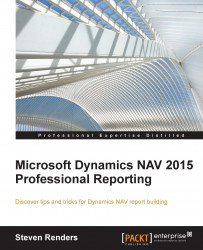Filtering and sorting are important concepts when running a report and, in many cases, are offered to the users as options in the request page.
For every data item in your dataset there will be a separate tab in the request page allowing the users to apply filters on any of the fields of the tables. You can use the following properties to manage this:
ReqFilterFields: The fields you put in here are the default fields that will be shown for this data item in the request page.
DataItemTableView: If you select a key in this property then the data item disappears from the request page, unless you have selected RegFilterFields. The user will not be able to select a sorting order for this data item.
ReqFilterHeading and ReqFilterHeadingML: Both can be used to change the name
FastTabfor the data items in the request page. By default, the table name is used.
Now, sorting and filtering is almost always something a developer is going to apply. The question...