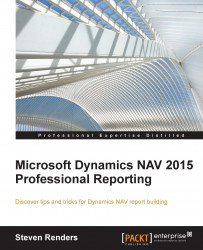I have seen this a couple of times and therefore wanted to mention it here briefly. When you print a report, for example a document report, the report might be printed for multiple records (documents, customers, and so on) at a time. If you see that all the headers contain the same information, it could be down to two causes.
First, you might not be using the SetData function correctly. A different version of RDLC is used depending on the version of Dynamics NAV. In RDLC 2010, which is, at the time of writing, the latest version, if a textbox is hidden, then the expression for the value property is not executed. If that's the case then your header will be blank. If the header is not blank but always contains the same information then check if the textbox that executes the SetData function is in the correct container. The list usually contains the groupings on the document number and output number. You can use the document outline tool to do this. Select View, Other...