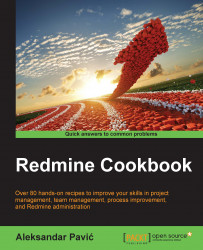If your company is large or for some other reason you need to have some users interact with the Redmine system only through e-mail, this feature is very useful. It enables your users to either create new tasks/issues by e-mail or respond to existing issues by replying to e-mail messages that are emitted by Redmine. As such, it enables all kinds of logical organizations of your business. For example, you can have users submitting support requests by e-mail, and operators processing their requests through Redmine, which is extremely useful in various kinds of helpdesk departments.
The first thing that you need to do is open an account for Redmine on your e-mail server. It can be [email protected] or any other username, just make sure it's the same username that Redmine is using when sending e-mails. It does not have to be the same, but it's preferred that it be the same to avoid ambiguities that different e-mail accounts can cause...