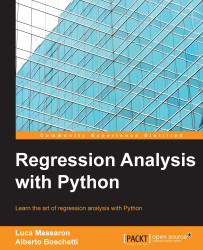In this section of the book, we will download all the datasets that are going to be used in the examples in this chapter. We chose to store them in separate subdirectories of the same folder where the IPython Notebook is contained. Note that some of them are quite big (100+ MB).
Tip
We would like to thank the maintainers and the creators of the UCI dataset archive. Thanks to such repositories, modeling and achieving experiment repeatability are much easier than before. The UCI archive is from Lichman, M. (2013). UCI Machine Learning Repository [http://archive.ics.uci.edu/ml]. Irvine, CA: University of California, School of Information and Computer Science.
For each dataset, we first download it, and then we present the first couple of lines. First, this will help demonstrate whether the file has been correctly downloaded, unpacked, and placed into the right location; second, it will show the structure of the file itself (header, fields, and so on):
In:
try:
import...