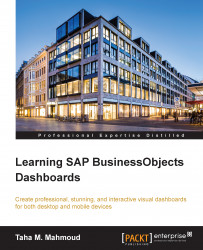The SAP BusinessObjects (SAP BO) Dashboards is a tool used to create interactive dashboards, which can be displayed on desktop and mobile devices. In this chapter, we will cover an introduction to this tool first, and then learn how to download, install, and run this tool. After that, we will see some sample and template dashboards in order to get an idea about what we can do using this tool. Finally, we will discuss the tool interface to get more familiar with the tool and understand the basic use of each panel, menu, and toolbar.
Note
There are many SAP BusinessObjects Business Intelligence tools, such as Web Intelligence (Webi), Crystal Reports, Dashboards, Explorer, Lumira, and Design studio. Each tool targets a specific audience; for example, Lumira is the best selection for data and business analysts, while Webi reports is the right selection for normal users who want to see static reports, schedule reports, or do their own analysis.
In this chapter, we will learn the following:
Introducing SAP BO BI platform and the Dashboard tool and an overview of SAP BO Dashboards' history
Downloading, installing, and running SAP BO Dashboards
Exploring SAP BO Dashboards' capabilities and features using dashboard samples and templates
Discussing the main use of SAP BO Dashboards' panels, toolbars, and menus
Let's start with an introduction to SAP BO Dashboards.