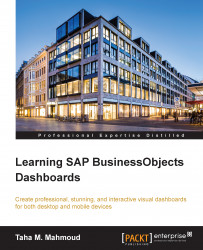The single value dashboard components can be used to display single metrics, such as growth percentage and total number of incidents. We will learn how to incorporate targets with single value components to create a KPI from the presented metric. We have many types of single value components that will do exactly the same but with a different visualization.
As a part of our eFashion dashboard project, we will add a gauge, value, and progress bar dashboard components. So, let's start with it.
The gauge and dial are exactly the same and can be used to display a metric value. The value can be indicated by a needle or marker. The only difference that I can see between gauge and dials is that gauge scale lies inside the circle, while the dial's scale lies outside the circle. Otherwise, they are exactly the same.
Let's follow the following steps to add a gauge to our dashboard:
Open the
dashboardfile and navigate to the Dashboard tab from...