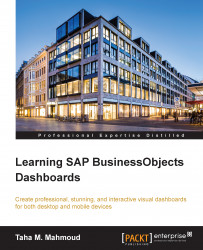After publishing our dashboard, we can import it again to continue working on it or to make modifications. We will need to publish it again after applying the changes in order to see them.
You can use the following steps to import our dashboard:
Navigate to File | Open from Platform and select Dashboards Objects.
Log in to our SAP BO system.
Navigate to the
eFashionfolder and select theChapter8.xlffile.The dashboard
.xlfwill open in SAP BO Dashboards.You can see step 1 in the following screenshot. The remaining steps are same as the publishing step.