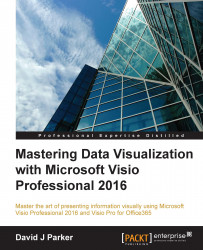There are many templates and tools within Visio that either import or export data.
The following diagram shows the various data sources or targets listed vertically in the center. The Visio features that can import data are on the left-hand side, and the features that export are on the right. There are many features that use data, but the most relevant features and data sources are enhanced with a thicker outline:

I have omitted SharePoint workflows from this diagram because it is so specialized.
Note
Visit http://blog.bvisual.net/2015/11/16/data-import-and-export-features-in-visio-2016-and-2013/ for more information about this diagram.
Most of these features utilize the Shape Data capability of Visio shapes, pages, and documents. The following table lists the Visio features that import values into Shape Data rows: