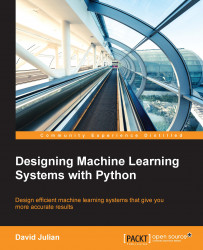Matplotlib, or more importantly, its sub-package PyPlot, is an essential tool for visualizing two-dimensional data in Python. I will only mention it briefly here because its use should become apparent as we work through the examples. It is built to work like Matlab with command style functions. Each PyPlot function makes some change to a PyPlot instance. At the core of PyPlot is the plot method. The simplest implementation is to pass plot a list or a 1D array. If only one argument is passed to plot, it assumes it is a sequence of y values, and it will automatically generate the x values. More commonly, we pass plot two 1D arrays or lists for the co-ordinates x and y. The plot method can also accept an argument to indicate line properties such as line width, color, and style. Here is an example:
import numpy as np import matplotlib.pyplot as plt x = np.arange(0., 5., 0.2) plt.plot(x, x**4, 'r', x, x*90, 'bs', x, x**3, 'g^') plt.show()