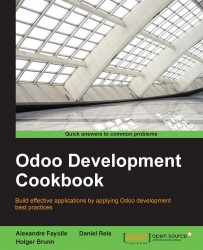In order to avoid all the information between the users' browsers and the Odoo server, that is to be sent in clear over the network, it is necessary to use the HTTPS protocol that encrypts the exchanges. Odoo cannot do this natively, and it is necessary to configure a reverse proxy that will handle the encryption and decryption on behalf of the Odoo server. This recipe shows how to use nginx (http://nginx.net) for this.
You should know the public name of the server and configure your DNS accordingly. In this recipe, we will use odoo.example.com as the name of your server.
If you want your Odoo instance to be visible by all browsers, you will need to get an SSL certificate signed by a recognized Certification Authority (CA). Using a self-signed certificate can also be made to work, but modern browsers tend to refuse these.
To generate an SSL key, you can use the following process:
Install
openssl:$ sudo apt-get install opensslGenerate the key...