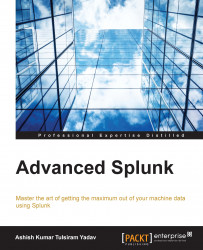Splunk's inbuilt visualization has many types of inbuilt charts such as an area chart, a line chart, bar chart, column chart, pie chart, scatter chart, bubble chart, and so on. Inbuilt visualization can be used depending on the commands used and the type of data. Depending on the data and commands, Splunk shows the recommended type of charts, but users can choose the chart type according to their requirement and suitability to depict information.
The general formatting options for charts are defining a legend and its positioning, custom title for x and y axis, defining the interval, min values, and max values for the charts which are present in the Format option. The chart's Format option doesn't provide users with the option to change the color of the charts and their background.
We will now see how to use custom CSS and JS and how colors of charts and their background can be customized.
Our search query is as follows:
index=* | chart count by sourcetype
The chart type...