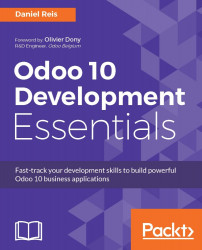When using a Debian distribution, by default your login is root with administrator powers, and your command prompt shows #. When using Ubuntu, logging with the root account is disabled, and the initial user configured during the installation process is a sudoer, meaning that it is allowed to use the sudo command to run commands with root privileges.
First, we should update the package index, and then perform an upgrade to make sure all installed programs are up to date:
$ sudo apt-get update $ sudo apt-get upgrade -y
Next, we will install the PostgreSQL database, and make our user a database superuser:
$ sudo apt-get install postgresql -y $ sudo su -c "createuser -s $(whoami)" postgres
We will be running Odoo from source, but before that we need to install the required dependencies. These are the Debian packages required:
$ sudo apt-get install git python-pip python2.7-dev -y $ sudo apt-get install libxml2-dev libxslt1-dev libevent-dev \ libsasl2-dev libldap2...