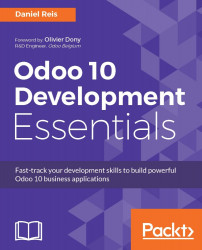View elements also support a few dynamic attributes that allow views to dynamically change their appearance or behavior depending on field values . We may have on change events, able change values on other fields while editing data on a form, or have fields to be mandatory or visible only when certain conditions are met.
The on change mechanism allows us to change values in other form fields when a particular field is changed. For example, the on change on a Product field can set the Price field with a default value whenever the product is changed.
In older versions the on change events were defined at the view level, but since version 8.0 they are defined directly on the Model layer, without the need for any specific markup on the views. This is done by creating methods to perform the calculations, and using @api.onchange('field1', 'field2') to bind it to fields. These onchange methods are discussed in more detail in Chapter 7, ORM Application Logic - Supporting...