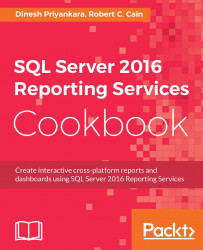In today's age of constant security breaches, it is important to keep the data in your reports safe and secure. One important way to do this is to enable SSL on your report server. SSL allows you to connect using the https protocol.
In this recipe, we'll see how to bind your instance of Reporting Services to an SSL certificate. There are actually two components we will be securing. The first is the Web Portal URL, which is the URL your users will use to access the Report Portal.
The second is the Web Service URL. This is what your developers will use to upload reports to from Visual Studio or any of the other reporting tools.
In order to enable SSL, you must have a certificate installed on the Windows Server running Reporting Services. Normally, certificates would be supplied through your administrator and obtained from a certificate authority, such as DigiCert.
If you don't have such a certificate but wish to try out this recipe, you can...