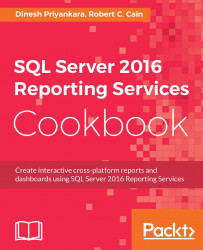Extending reports with custom coding is not a complex implementation with Reporting Services. However, it certainly accepts complex code and lets us use it with less burden. We can simply add custom codes to reports using .NET languages and use them with data regions via expressions. Reporting Services currently supports only Vb.NET codes for direct embedding. Functionalities required can be added to the coding section of Report Properties as functions and of course it allows us to add more than one function.
For an example, assume that we have an input box in the report for accepting dates in a certain format and use it as a parameter. We can use a custom code for validating the input value and act based on it. Another example is that we need to form the SQL code based on parameters and assign it to dataset. We can write a custom code to read all the parameters, form the query dynamically, and get the data loaded.
In addition to the embedded codes, for maintaining the consistency...