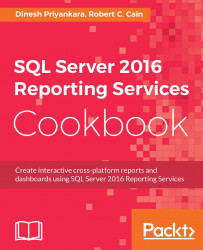The Reporting Services Web Portal is a web application that replaces our old friend, Report Manager. This portal is not only for paginated reports, it can be used for viewing and managing mobile reports as well.
Since the new Web Portal is designed with modern web standards, it supports all modern browsers such as Edge, Internet Explorer, Chrome, FireFox, and Safari, and we do not need to worry about browser compatibility and consistency with our reporting solutions. The design of this is user-friendly for both administrators and users, and well organized new features and enhancements can be easily used for performing various activities by both parties.
Generally, a business user uses the portal for viewing reports. This usage has been extended, giving more functionality such as KPI creation, report embedding, and printing reports. The application has been designed in such a way that a business user feels it is purely designed for business users, not for technical users such as...