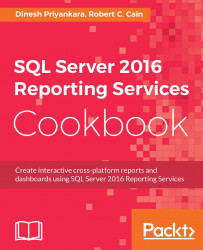The OLAP structure is well known as an optimized data structure for data retrieval, which is the main reason to use it as a data source for reporting. However, there are also other advantages Reporting Services can obtain when the data source is Analysis Services. Analysis Services allows us to configure format-strings for measures and we can get the same applied when they are shown in Reporting Services reports. It is one advantage which we discuss in the recipe.
As a practice, we define the formatting for measures in our Multidimensional model when designing them. This ensures that all BI clients use the same formatting when displaying the values of measures and KPIs. For some of the measures, we also add additional properties such as font, font size, foreground color, and background color to give an extra indication to the value. For example, when a calculated measure is created, we can set the color of the value as green...