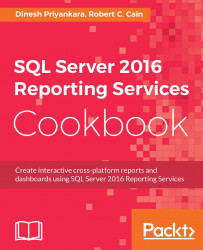As mentioned at the beginning of this chapter, a Tabular model is one of the model types that Analysis Services supports. There are many differences between Multidimensional and Tabular models. Holding data in the memory, simple tabular data structures, simpler design, and a comparatively shorter amount of time to create a model are some of the key differences. Some organizations still prefer the Multidimensional model because it is the richest platform for creating a BI solution, but you can try using a Tabular model because it is less complex and, most importantly, it can be implemented within a shorter time period.
In this recipe, we will look at how to create a simple report connecting with a Tabular model. Remember, with a simple report that loads many records, the Tabular model might offer greater performance than the Multidimensional model since the data is in the cache, but there may be certain scenarios where you see slower performance, particularly...