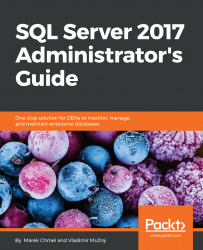The SQL Server ecosystem provides you with a wide set of technologies and the first problem is to know what is the responsibility of every single technology of SQL Server. When this is clear and we recognize our needs, we can start preparing our operating system and the complete infrastructure to install SQL Server.
The most important decision before starting the installation is which technologies to install and how many computers will be needed to distribute SQL Server services appropriately across an infrastructure.
Before installing SQL Server DE itself, we need to ensure that sufficient set of disk storage is in place, that appropriate security accounts are prepared, and that all software prerequisites are fulfilled.
After installation, it's highly recommended to check whether SQL Server is running, and if not, check logs in the Setup Bootstrap folder. When SQL Server is successfully running, we need to check SQL Server accessibility locally and remotely.
Last but not least, is a check of the SQL Server Agent state because, for administrators, this service is an invaluable helper when performing day-to-day administrative tasks. SQL Server Agent should have the startup mode set to automatic and should be running all the time when SQL Server DE does.
It is very useful to do more configuration after installation. The next chapter talks about these configuration settings and more about how to keep SQL Server healthy.