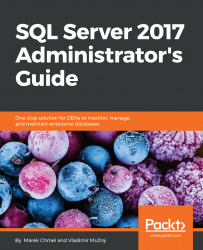SQL Server Agent is a Windows service serving mainly as a provider for the automation of regular tasks. Tasks that can be automated are not only administrative ones, but also other tasks supporting the operation of information systems. For example, data movements like ETL processes, migration tasks, integration package runs, and so on and so forth. Having SQL Server Agent running for all time is also a prerequisite for some features offered by other SQL Server services, for example, data collection or reporting services unattended report executions or subscriptions.
SQL Server Agent service is installed within the SQL Server setup without an option to skip its installation. Actually, every edition except Express Edition of SQL Server has SQL Server Agent installed.
When we want to start using SQL Server Agent, we need to perform several simple tasks described...