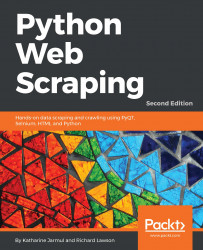Now that we can login via a script, we can extend this script by adding code to update the website country data. The code used in this section is available at https://github.com/kjam/wswp/blob/master/code/chp6/edit.py and https://github.com/kjam/wswp/blob/master/code/chp6/login.py.
You may have already noticed an Edit link at the bottom of each country:

When logged in, clicking this link leads to another page where each property of a country can be edited:

We will make a script to increase the population of a country by one person every time it's run. The first step is to rewrite our login function to utilize Session objects. This will make our code cleaner and allow us to remain logged into our current session. The new code is as follows:
def login(session=None):
""" Login to example website.
params:
session: request lib session...