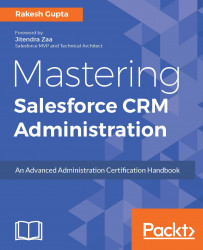Compliance BCC e-mail helps your organization forward a copy of outgoing e-mails to a specific e-mail address. This is so that you have all your e-mails in one place for security and compliance purposes. In Salesforce, you can easily set up Compliance BCC e-mails to automatically send a copy of each outbound e-mail to a specific e-mail address.
A business scenario: David Guzman is working as System Administrator at Universal Containers. He has received a requirement from the company's legal team: they would like to have all the outgoing e-mails sent by sales or service reps from Salesforce forwarded to a particular e-mail address, say, [email protected].
Perform the following steps to solve the preceding business requirement:
Go to Setup (gear icon) | Setup | ADMINISTRATION | Email | Compliance BCC Email.
Select the Enable checkbox and then enter the e-mail address, as shown in the screenshot:

Once you are done, click on Save.
Compliance BCC Email excludes...