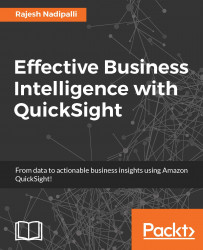Overview of this book
Amazon QuickSight is the next-generation Business Intelligence (BI) cloud service that can help you build interactive visualizations on top of various data sources hosted on Amazon Cloud Infrastructure. QuickSight delivers responsive insights into big data and enables organizations to quickly democratize data visualizations and scale to hundreds of users at a fraction of the cost when compared to traditional BI tools.
This book begins with an introduction to Amazon QuickSight, feature differentiators from traditional BI tools, and how it fits in the overall AWS big data ecosystem. With practical examples, you will find tips and techniques to load your data to AWS, prepare it, and finally visualize it using QuickSight. You will learn how to build interactive charts, reports, dashboards, and stories using QuickSight and share with others using just your browser and mobile app.
The book also provides a blueprint to build a real-life big data project on top of AWS Data Lake Solution and demonstrates how to build a modern data lake on the cloud with governance, data catalog, and analysis. It reviews the current product shortcomings, features in the roadmap, and how to provide feedback to AWS.
Grow your profits, improve your products, and beat your competitors.