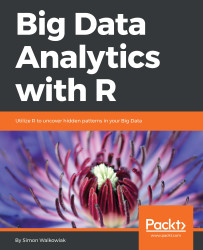In the following section we will present a short revision of the most useful and frequently applied R functions and statements. We will start from a quick R and RStudio installation guide and then proceed to creating R data structures, data manipulation, and transformation techniques, and basic methods used in Exploratory Data Analysis (EDA). Although the R codes listed in this book have been tested extensively, as always in such cases, please make sure that your equipment is not faulty and note that you will be running all the following scripts at your own risk.
Depending on your operating system (whether Mac OS X, Windows, or Linux) you can download and install specific base R files directly from https://cran.r-project.org/ . If you prefer to use RStudio IDE you still need to install the R core available from CRAN website first and then download and run installers of the most recent version of RStudio IDE specific for your platform from https...