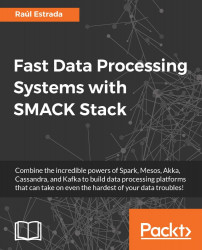For Amazon Web Services, Amazon has divided the world in to 11 physical regions and each can be accessed remotely. The services offered have usage-based pricing. And include several services such as EC2 (computing or processing), S3 (Storage), Dynamo DB (the Amazon Database), RDS, EBS, and so on.
AWS includes an EC2 trial to start developing on the platform. The free trial includes a machine with 700 MB of RAM for a year without cost. We need to pay if we need more power (more CPUs or more RAM), or if we want to use the S3 storage service. Prices are at https://aws.amazon.com/ec2/pricing/ .
- Amazon account: To create an account we should go to http://aws.amazon.com and follow the instructions. The steps include phone and e-mail verification. The confirmation e-mail contains the account number needed in the following steps.
- Key pairs: Amazon uses public-key authentication. We can choose the key pair from a drop-down list or we can create a new one when launching...