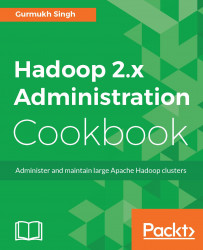The pre-build Hadoop binary available at www.apache.org, is a 32-bit version and is not suitable for the 64-bit hardware as it will not be able to utilize the entire addressable memory. Although, for lab purposes, we can use the 32-bit version, it will keep on giving warnings about the "not being built for the native library", which can be safely ignored.
In production, we will always be running Hadoop on hardware which is a 64-bit version and can support larger amounts of memory. To properly utilize memory higher than 4 GB on any node, we need the 64-bit complied version of Hadoop.
To step through the recipes in this chapter, or indeed the entire book, you will need at least one preinstalled Linux instance. You can use any distribution of Linux, such as Ubuntu, CentOS, or any other Linux flavor that the reader is comfortable with. The recipes are very generic and are expected to work with all distributions, although, as stated before, one may need to use distro-specific commands. For example, for package installation in CentOS we use yum package installer, or in Debian-based systems we use apt-get, and so on. The user is expected to know basic Linux commands and should know how to set up package repositories such as the yum repository. The user should also know how the DNS resolution is configured. No other prerequisites are required.
sshto the Linux instance using any of the ssh clients. If you are on Windows, you need PuTTY. If you are using a Mac or Linux, there is a default terminal available to usessh. The following command connects to the host with an IP of10.0.0.4. Change it to whatever the IP is in your case:$ ssh [email protected]Change to the user root or any other privileged user:
$ sudo su -Install the dependencies to build Hadoop:
# yum install gcc gcc-c++ openssl-devel make cmake jdk-1.7u45(minimum)Download and install Maven:
wget mirrors.gigenet.com/apache/maven/maven-3/3.3.9/binaries/apache-maven-3.3.9-bin.tar.gzUntar Maven:
# tar -zxf apache-maven-3.3.9-bin.tar.gz -C /opt/Set up the Maven environment:
# cat /etc/profile.d/maven.sh export JAVA_HOME=/usr/java/latest export M3_HOME=/opt/apache-maven-3.3.9 export PATH=$JAVA_HOME/bin:/opt/apache-maven-3.3.9/bin:$PATH
Download and set up
protobuf:# wget https://github.com/google/protobuf/releases/download/v2.5.0/protobuf-2.5.0.tar.gz # tar -xzf protobuf-2.5.0.tar.gz -C /root # cd /opt/protobuf-2.5.0/ # ./configure # make;make install
Download the latest Hadoop stable source code. At the time of writing, the latest Hadoop version is 2.7.3:
# wget apache.uberglobalmirror.com/hadoop/common/stable2/hadoop-2.7.3-src.tar.gz # tar -xzf hadoop-2.7.3-src.tar.gz -C /opt/ # cd /opt/hadoop-2.7.2-src # mvn package -Pdist,native -DskipTests -Dtar
You will see a tarball in the folder
hadoop-2.7.3-src/hadoop-dist/target/.
The tarball package created will be used for the installation of Hadoop throughout the book. It is not mandatory to build a Hadoop from source, but by default the binary packages provided by Apache Hadoop are 32-bit versions. For production, it is important to use a 64-bit version so as to fully utilize the memory beyond 4 GB and to gain other performance benefits.