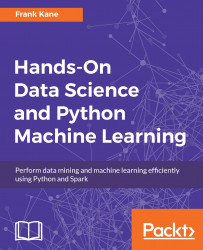We're going to build an actual working search algorithm for a piece of Wikipedia using Apache Spark in MLlib, and we're going to do it all in less than 50 lines of code. This might be the coolest thing we do in this entire book!
Go into your course materials and open up the TF-IDF.py script, and that should open up Canopy with the following code:

Now, step back for a moment and let it sink in that we're actually creating a working search algorithm, along with a few examples of using it in less than 50 lines of code here, and it's scalable. I could run this on a cluster. It's kind of amazing. Let's step through the code.