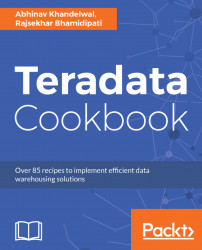Now, before starting up with our very first query, you need to know that express works in the ANSI TMODE. You need to change to TERA mode manually.
Additionally, you can have a multiple connections to the same database connection or a different one.
Note
TERADATA MODE is not Case sensitive, where as ANSI MODE is CASE sensitive. Also, in TERADATA MODE each transaction is committed implicitly and in ANSI MODE transaction has to be committed explicitly.
- Let's execute our very first query:
/*Sample query*/
sel * from dbc.dbcinfo;- The output of the preceding query will give us the current version of the Teradata Database system. Yes, we are on
15.10.03.07:

This is a heavy tool, so it will consume more resources from your PC compared to the handy and breezy SQL Assistant. We'll be exploring SQL Assistant in the later part of this chapter.
Humans and software—we judge them on the basis of their characteristics. Let's explore some of the important options available with Teradata Studio Express.
Here are some of the tool options that we will cover:
- SQL compare: Comparing two text documents is the basic necessity of the coding community. There are many tools for this job. However, when you have a built-in feature for it, you don't need to go anywhere else. You ask how to use it? Click on the Project Explorer tab (next to the Data Explorer tab). Right-click on the SQL tab and create SQL text files that you need to compare. Select both files and select the Compare With | Each Other option. The text that is different will be highlighted and shown:
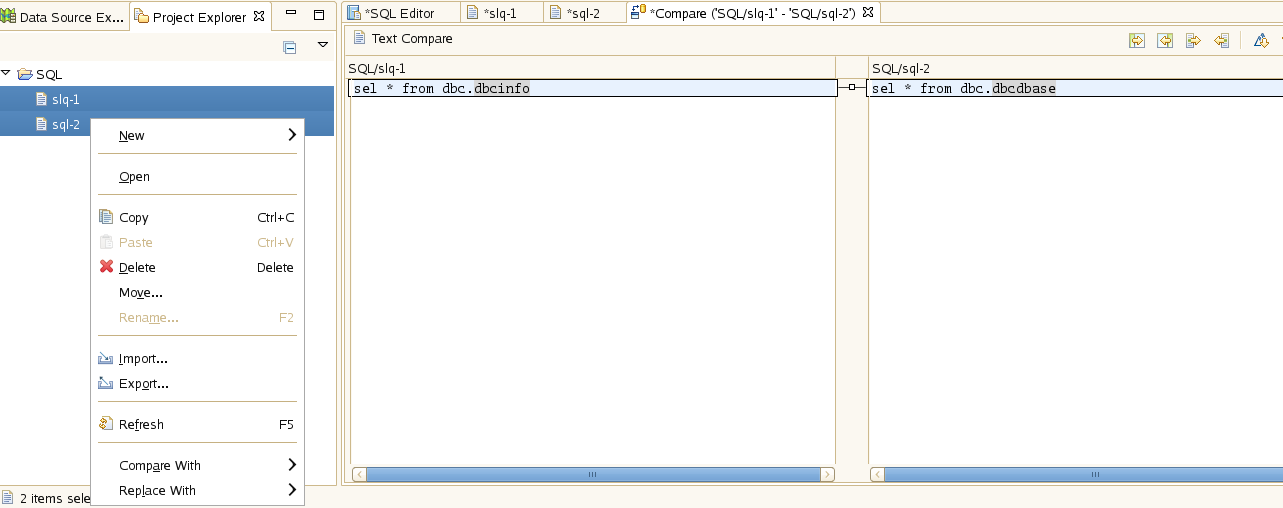
Different text highlighted in the Text Compare
- Code assist and syntax checking: Forgot the names of the tables in the database, a column name, or the syntax of your statement? Express will prompt as you type. Type
EXECfor macro execution with the code assistONand you will get a series of options that will go with the main command. Now, when you write a database name followed by a dot, it will give you a list of tables to choose from that database:

- Object Viewer: This works in a similar to the traditional tool SQL Assistant; however, it can help to get more details for your object of interest. If you have Studio, it will have even more options for admin use. Right-click on any object from the Explorer. You will see all the options affiliated with the object you need:

Options affiliated with the selected option
There are many other options at your disposal that you can explore.