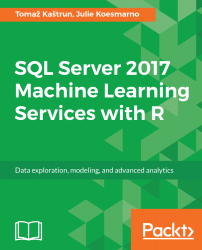The main idea of continuous integration (CI) is to perform builds that are automated based on one or more triggers. One of the triggers to perform a build is a check-in event. Another one could be a scheduled build. Choosing which trigger is appropriate depends on various factors, such as the complexity of the project and the culture of the team. In this section, because the project is small, we are going to automate the build triggered by check-ins. We will also add tests as part of the build.
VSTS is a good platform to automate builds, deployments for testing, and monitoring. In this section, we will configure a build definition and schedule a continuous integration in VSTS.
Ensure that the Visual Studio solution, including the SQL Server database project and the SQL Server Unit Test project, are built successfully.
Figure 8.16 shows the SQL...