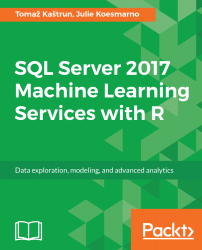In a similar way, gathering data using event features can give you a rich way to a lot of system information data. Deriving from the previous sample, with the following demo, we will see how measures of a server can be used for advanced statistical analyses and how to help reduce the amount of different information, and pin-point the relevant measures. A specific database and a stage table will be created:
CREATE DATABASE ServerInfo;
GO
USE [ServerInfo]
GO
DROP TABLE IF EXISTS server_info;
GO
CREATE TABLE [dbo].[server_info]([XE01] [tinyint] NULL, [XE02] [tinyint] NULL,
[XE03] [tinyint] NULL, [XE04] [tinyint] NULL, [XE05] [tinyint] NULL,
[XE06] [tinyint] NULL, [XE07] [tinyint] NULL, [XE08] [tinyint] NULL,
[XE09] [tinyint] NULL, [XE10] [tinyint] NULL, [XE11] [tinyint] NULL,
[XE12] [tinyint] NULL, [XE13] [tinyint...