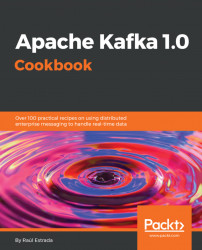This is the second step. This recipe shows how to test the Apache Kafka installation.
Go to the Kafka installation directory (/usr/local/kafka/ for Mac users and /opt/kafka/ for Linux users):
> cd /usr/local/kafka- First of all, we need to run Zookeeper (sorry, the Kafka dependency on Zookeeper is still very strong):
zkServer startYou will get the following result:
ZooKeeper JMX enabled by default Using config: /usr/local/etc/zookeeper/zoo.cfg Starting zookeeper ... STARTED
- To check if Zookeeper is running, use the
lsofcommand over the port9093(default port):
> lsof -i :9093You will get the following output:
COMMAND PID USER FD TYPE DEVICE SIZE/OFF NODE NAME java 17479 admin1 97u IPv6 0xcfbcde96aa59c3bf 0t0 TCP *:9093 (LISTEN)
- Now run the Kafka server that comes with the installation; go to
/usr/local/kafka/for Mac users and/opt/kafka/for Linux users, as follows:
> ./bin/kafka-server-start.sh /config/server.propertiesNow there is an Apache Kafka broker running on your machine.
Remember that Zookeeper must be running on the machine before you start Kafka. If you don't want to start Zookeeper every time you need to run Kafka, install it as an operating system autostart service.
- To experiment in making the Apache Kafka quick start, follow the instructions at https://kafka.apache.org/quickstart