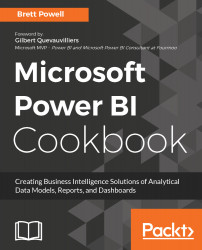Every time you click on a button to connect to any of Power BI Desktop's supported data sources or apply any transformation to a data source object, such as changing a column's data type, one or multiple M expressions are created reflecting your choices. These M expressions are automatically written to dedicated M documents and, if saved, are stored within the Power BI Desktop file as Queries. M is a functional programming language like F#, and it's important that Power BI developers become familiar with analyzing and later writing and enhancing the M code that supports their queries.
Viewing and analyzing M functions
Getting ready
- Build a query through the user interface that connects to the AdventureWorksDW2016CTP3...