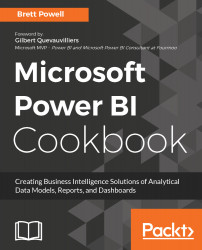As date intelligence and other measures are added to a data model, it becomes necessary to organize measures into dedicated measure group tables in the Fields list. These tables, displayed with calculator symbols at the top of the Fields list, make it easier for users and report developers to find measures for building and modifying Power BI reports. The Setting the visibility of columns and tables section of Chapter 3, Building a Power BI Data Model briefly introduced the concept of measure group tables in the How it works... section, but didn't specify the process to implement these objects.
This recipe provides step-by-step guidance for a method of implementing measure group tables that works with both DirectQuery and Import data models.