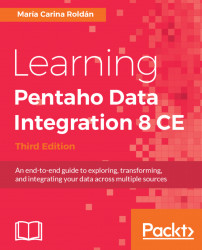Before skipping to the next chapter, let's devote some time to the installation of extra software that will complement our work with PDI.
First of all, it is really important that you have a nice text editor. You will need it for preparing testing data, for reading files before ingesting them with PDI, for viewing data that comes out of transformations, and for reviewing logs. A couple of examples of good text editors are Notepad++ and Sublime Text.
You will be working with spreadsheets, so another useful software will be a spreadsheet editor, as, for example, OpenOffice Calc.
In Chapter 10, Performing Basic Operations with Databases, and Chapter 11, Loading Data Marts with PDI, you will work with databases. As PostgreSQL has become a very used and popular open source database, it was the database engine chosen for the database-related tutorials in this book. So, if you intend to work with databases from PDI, it will be necessary that you have access to a PostgreSQL database engine.
Also, it's recommended that you install some visual software that will allow you to administer and query the database. For PostgreSQL, you can install PgAdmin. Another option would be to install a generic open source tool, for example, SQuirrel SQL Client, a graphical program that allows you to work with PostgreSQL as well as with other database engines.
If you don't have access to a PostgreSQL server, it's fine to work with a different database engine, either commercial or open source. In some cases, you will have to slightly adapt the samples, but in general, you will be fine with the explanations of the book.
Finally, having an Internet connection while reading is extremely useful as well. Several links are provided throughout the book that complements to what is explained. Additionally, there is the PDI forum where you may search or post doubts if you are stuck with something.