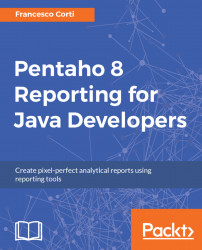To complete the brief introduction of the Pentaho Data Integration main capabilities, let's see how to execute a generic job or transformation from the command line. For this purpose, two Pentaho tools called Pan and Kitchen are available.
Kitchen is a program that can execute jobs designed by Spoon. Pan is a program that can execute transformations designed by Spoon. Usually jobs and transformations are scheduled in batch modes to be run automatically at regular intervals. Kitchen and Pan come bundled in the standard distribution of Pentaho Data Integration and they are available as scripts named kitchen and pan in the data-integration folder (kitchen.sh and pan.sh are for Linux-based operating system and kitchen.bat and pan.bat are for Windows-based operating system).
The kitchen and pan scripts can be launched using several parameters to control and configure their execution. Parameters can be specified at the command line, using the syntax /param:value or -param...