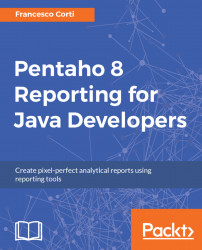The XML data source is quite easy to understand and can be useful for exported data from external systems, if you don't want to use a database but want to use the data in a report. Once this data source type is selected, a modal window is shown, as follows:

Starting from the top, the first parameter is about pointing to an XML file. In this example, in particular, we are going to use the steelwheels.mondrian.xml file stored in the report-designer/samples folder.
Note
If you feel that the steelwheels.mondrian.xml file has not got a nice data structure and it's probably difficult to inquire, you are right! The steelwheels.mondrian.xml file contains the declaration of a Mondrian schema and does not contain data similar to a database export. Unfortunately, this is what we have available bundled in the Pentaho Reporting distribution and it's enough for our purpose to demonstrate an example of use of the XML data source.
Below the selection of the XML file, you can see the list...