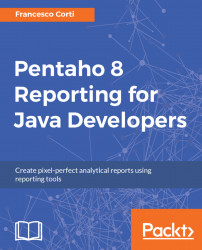After the correct setup of the localization of your Pentaho report, you may want to test it in all the possible languages and countries (in one word, called locale). To achieve that goal, Pentaho Report Designer can be configured to be used with one locale instead of another.
Starting from the Report Designer user interface, you can access the Pentaho Report Designer settings from the upper menu, in File | Configuration.... Once selected, the report configuration is shown as in the following screenshot.
In the core-module settings, you can recognize the .environment.designtime.Locale property, not defined with a default value. To set up the requested locale, check the property and fill the text field on the right, that will become editable. Then click the OK button and refresh the report to make the configuration active.