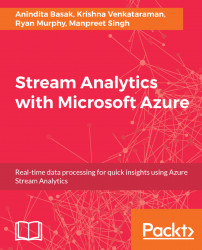Getting insights using job metrics and diagnostics logs is crucial for job monitoring and troubleshooting issues. However, it would take an enormous amount of human effort to keep a watch on various metrics 24/7 and raise an alarm or take immediate action in case of any issues. Hence, another important aspect of job monitoring is letting the platform do the hard work of monitoring, notifying a human, or performing a custom action when a metric reaches a critical threshold. The Azure alert experience fills this gap and provides a highly intuitive experience for setting up job alerts to take an action when a job metric reaches a predefined threshold.
Let's understand the features offered with an example. To ensure that your Stream Analytics job processes incoming events with low latency, you may want to keep an eye on the job's resource consumption. One way to accomplish this is by setting an alert on the SU% utilization metric. Apart from sending an email notification...