Reference data can be static or finite datasets which are slowly modifying, executed to perform a lookup, or joining/correlating input data streams of Azure Stream Analytics. Reference data streams supported by Azure Blob storage have a limit of 100 MB per Blob, but each Stream Analytics job can execute multiple Blobs with appropriate path patterns simultaneously. Reference data Blobs support a collection of file streams by partitioning through the same date/time identifiers as the name of the Blob. Each Blob is concatenated at the end of the Blob collection sequence, by specifying a date/time identifier greater than the last modified Blob in the sequence.
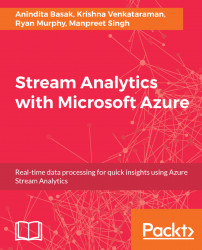
Stream Analytics with Microsoft Azure
By :
Stream Analytics with Microsoft Azure
By:
Overview of this book
Microsoft Azure is a very popular cloud computing service used by many organizations around the world. Its latest analytics offering, Stream Analytics, allows you to process and get actionable insights from different kinds of data in real-time.
This book is your guide to understanding the basics of how Azure Stream Analytics works, and building your own analytics solution using its capabilities. You will start with understanding what Stream Analytics is, and why it is a popular choice for getting real-time insights from data. Then, you will be introduced to Azure Stream Analytics, and see how you can use the tools and functions in Azure to develop your own Streaming Analytics. Over the course of the book, you will be given comparative analytic guidance on using Azure Streaming with other Microsoft Data Platform resources such as Big Data Lambda Architecture integration for real time data analysis and differences of scenarios for architecture designing with Azure HDInsight Hadoop clusters with Storm or Stream Analytics. The book also shows you how you can manage, monitor, and scale your solution for optimal performance.
By the end of this book, you will be well-versed in using Azure Stream Analytics to develop an efficient analytics solution that can work with any type of data.
Table of Contents (18 chapters)
Title Page
Credits
About the Authors
About the Reviewers
www.PacktPub.com
Customer Feedback
Preface
 Free Chapter
Free Chapter
Introducing Stream Processing and Real-Time Insights
Introducing Azure Stream Analytics and Key Advantages
Designing Real-Time Streaming Pipelines
Developing Real-Time Event Processing with Azure Streaming
Building Using Stream Analytics Query Language
How to achieve Seamless Scalability with Automation
Integration of Microsoft Business Intelligence and Big Data
Designing and Managing Stream Analytics Jobs
Optimizing Intelligence in Azure Streaming
Understanding Stream Analytics Job Monitoring
Use Cases for Real-World Data Streaming Architectures
Customer Reviews

