-
Book Overview & Buying
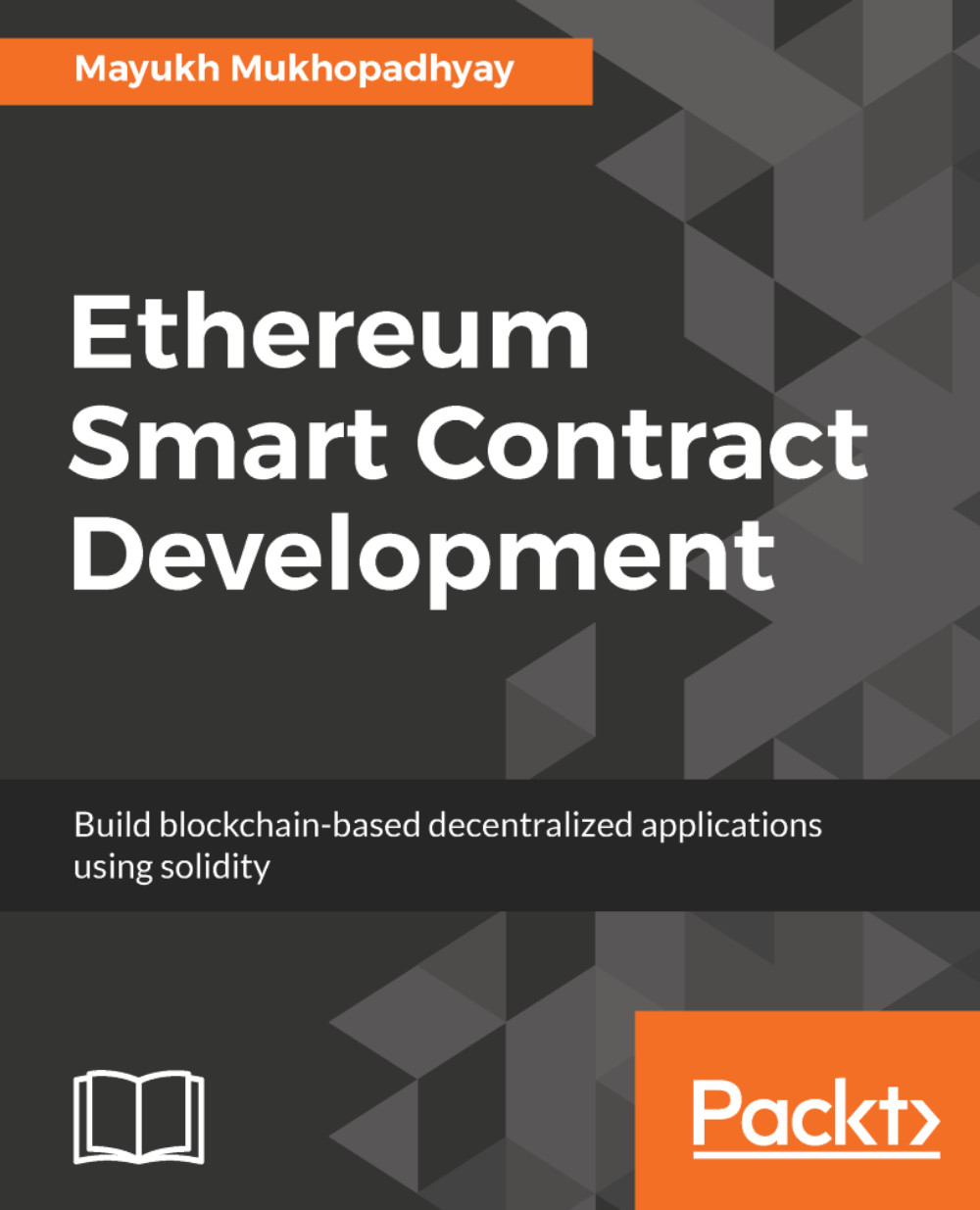
-
Table Of Contents
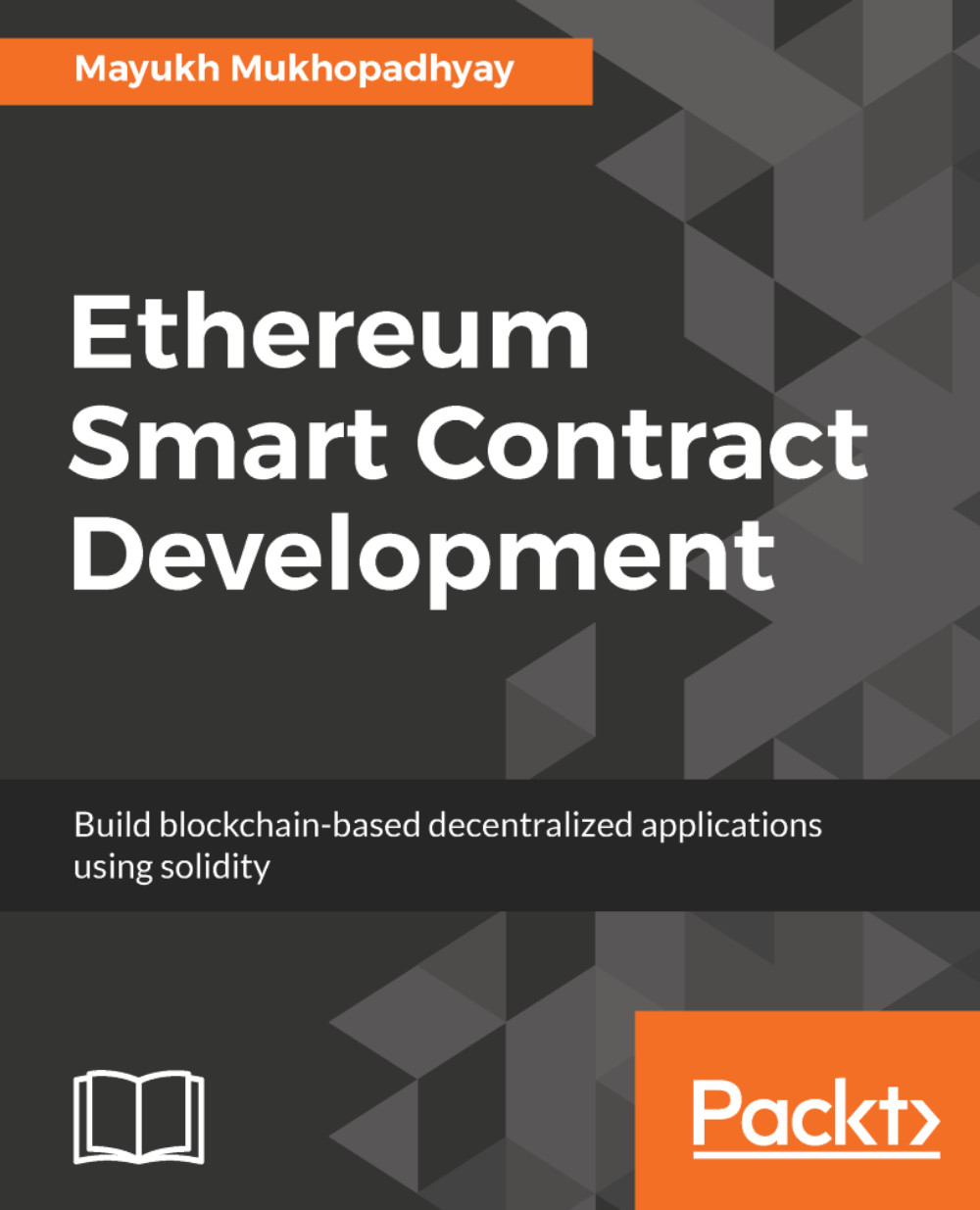
Ethereum Smart Contract Development
By :
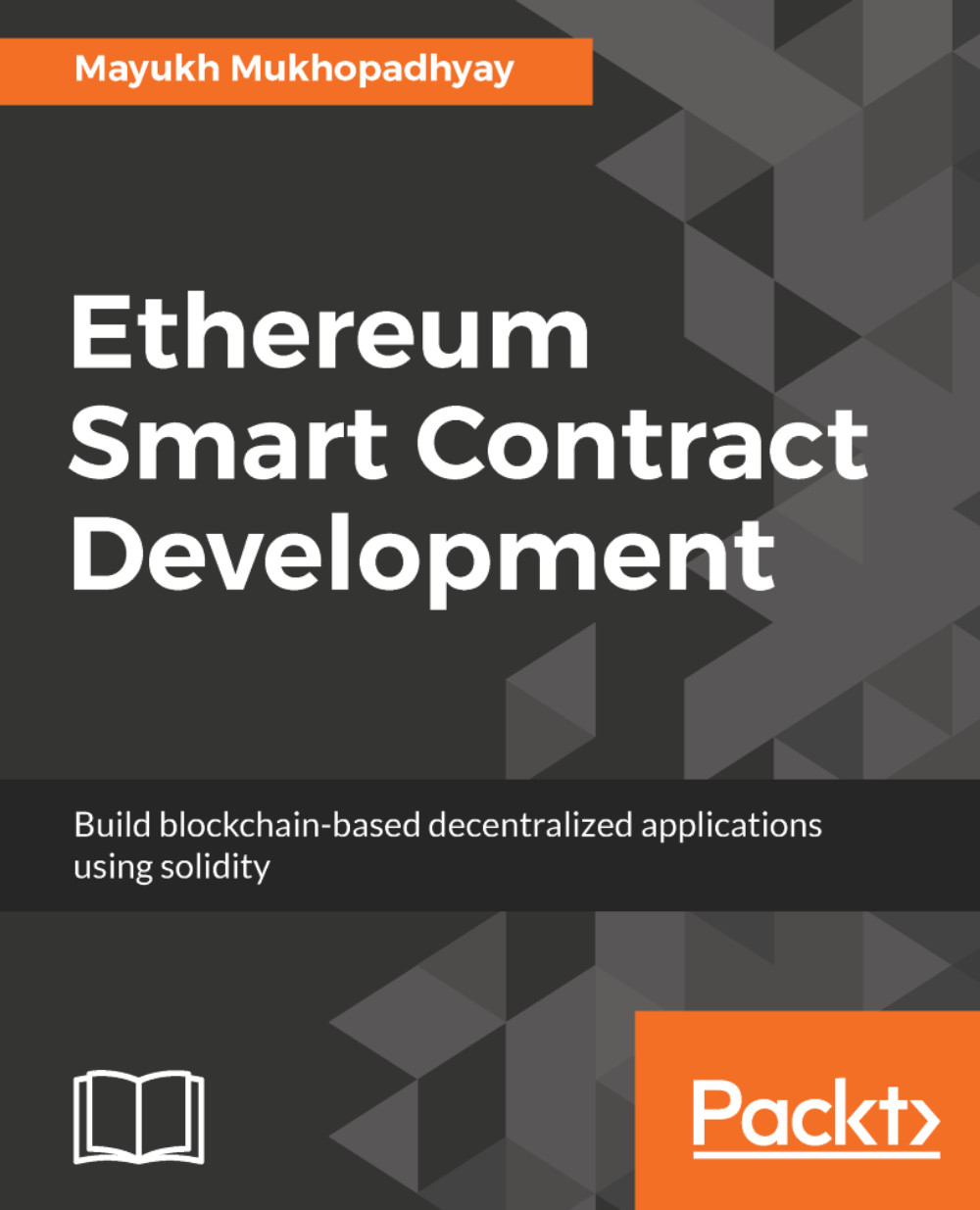
Ethereum Smart Contract Development
By:
Overview of this book
Ethereum is a public, blockchain-based distributed computing platform featuring smart contract functionality. This book is your one-stop guide to blockchain and Ethereum smart contract development.
We start by introducing you to the basics of blockchain. You'll learn about hash functions, Merkle trees, forking, mining, and much more. Then you'll learn about Ethereum and smart contracts, and we'll cover Ethereum virtual machine (EVM) in detail. Next, you'll get acquainted with DApps and DAOs and see how they work. We'll also delve into the mechanisms of advanced smart contracts, taking a practical approach.
You'll also learn how to develop your own cryptocurrency from scratch in order to understand the business behind ICO. Further on, you'll get to know the key concepts of the Solidity programming language, enabling you to build decentralized blockchain-based applications. We'll also look at enterprise use cases, where you'll build a decentralized microblogging site.
At the end of this book, we discuss blockchain-as-a-service, the dark web marketplace, and various advanced topics so you can get well versed with the blockchain principles and ecosystem.
Table of Contents (13 chapters)
Preface
 Free Chapter
Free Chapter
Blockchain Basics
Grokking Ethereum
Hello World of Smart Contracts
A Noob's Guide to DApps and DAO
Deep-Diving into Smart Contracts
Solidity in Depth
Primer on Web3.js
Developing a Cryptocurrency from Scratch
Enterprise Use Cases
BaaS and the Dark Web Market
Advanced Topics and the Road Ahead
Other Books You May Enjoy


