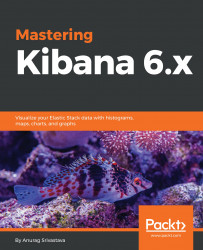In previous chapters, we saw how we can create a dashboard to monitor key performance indicators. In this chapter, you will learn how to create web application dashboards using application database. Here, we are going to discuss how to pull the data from RDBMS using Logstash and push it to Elasticsearch and then use the data in Kibana to create the dashboard. Basically, I am going to explain how we can use Logstash to pull the data from the RDBMS and then send this data to Elasticsearch, from where we can read it in Kibana to create the dashboard. This approach is quite interesting as we are not making any change in the application to get the data but simply using the JDBC connector of Logstash that provides us the facility to pull the data directly from any RDBMS just by writing the queries after connecting to the database server.
For this type of dashboard creation, we need to create a star schema table and pull the data into...