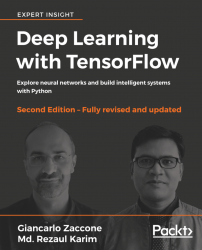In this section, we will see how to implement an RNN in TensorFlow to predict spam/ham from texts.
The popular spam dataset from the UCI ML repository will be used, which can be downloaded from http://archive.ics.uci.edu/ml/machine-learning-databases/00228/smssp amcollection.zip.
The dataset contains texts from several emails, some of which were marked as spam. Here we will train a model that will learn to distinguish between spam and non-spam emails using only the text of the email. Let's get started by importing the required libraries and model:
import os import re import io import requests import numpy as np import matplotlib.pyplot as plt import tensorflow as tf from zipfile import ZipFile from tensorflow.python.framework import ops import warnings
Additionally, we can stop printing the warning produced by TensorFlow if you want:
warnings.filterwarnings("ignore")
os.environ['TF_CPP_MIN_LOG_LEVEL'] = '3'
ops.reset_default_graph...