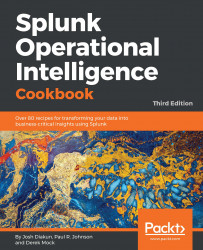Overview of this book
Splunk makes it easy for you to take control of your data, and with Splunk Operational Cookbook, you can be confident that you are taking advantage of the Big Data revolution and driving your business with the cutting edge of operational intelligence and business analytics.
With more than 80 recipes that demonstrate all of Splunk’s features, not only will you find quick solutions to common problems, but you’ll also learn a wide range of strategies and uncover new ideas that will make you rethink what operational intelligence means to you and your organization.
You’ll discover recipes on data processing, searching and reporting, dashboards, and visualizations to make data shareable, communicable, and most importantly meaningful. You’ll also find step-by-step demonstrations that walk you through building an operational intelligence application containing vital features essential to understanding data and to help you successfully integrate a data-driven way of thinking in your organization.
Throughout the book, you’ll dive deeper into Splunk, explore data models and pivots to extend your intelligence capabilities, and perform advanced searching with machine learning to explore your data in even more sophisticated ways. Splunk is changing the business landscape, so make sure you’re taking advantage of it.