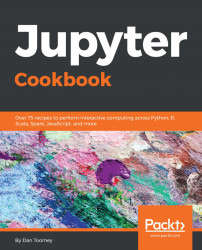Azure is another cloud computing service created by Microsoft. Their process is much more interactive, requiring confirmation by phone and the like.
Even though it is Microsoft, one of the choices for resources is Ubuntu with a single CPU. This is probably bigger than the low-end option of the other two services, but is pretty cheap with the expected cost at 50 dollars a month.
Once the machine is allocated, you get a variety of features you can interact with directly:
- The virtual machine
- Disk
- Network card
- Storage
- IP address
All features are directly available as needed
If you select the VM, there is a large display of settings for the VM and statistics. If you click on the <_ icon on the upper right, you can open a bash command shell. At this point, you can install jupyter hub as described in the earlier section.